To play on Vetus Mundus you’ll need an original, unchanged client which is patched at least to version 7.0.38.2 (2D / classic) of EA. On our download page you can find a version of this client.
1. Installation and connecting to Vetus Mundus
To play on Vetus Mundus you’ll need an original, unchanged client which is patched at least to version 7.0.38.2 (2D / classic) of EA. On our download page you can find a version of this client.
You also need a program like Razor or UOSteam, because for some time it hasn't been possible to connect to a free shard directly with this client. You can also find this in our download section player tools
The parameters and the handling is fully described in our Wiki.
Connection data:
Server: shard.vetus-mundus.de
Port: 2594
2. Account creation and character creation
After starting your client you’ll see the following window:
Just type in an account name (1) and a password (2).
For safety reasons you should not choose the preferred name of your character as an account name.
Keep your account name and the password to youself.
Every person who know these two can alter the password and bar you from your account.
Think carefully if you are prepared to take this risk. Even in decent relationsships there can be tensions and in such a case there is no claim for a return of the stolen account.
You can easily change your password ingame any time you like. Just type .accoutlogin. After entering your current password you'll get to a menu where you can - among other settings - also choose a new password. On Vetus Mundus there is no limit to the number of accounts which mearns you can easily create several accounts. Every account can have up to five characters.
Now we’re moving on the the
shard choice and character creation.
to do this click on the litte arrow (3).
|
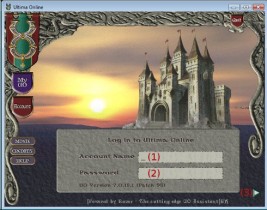
|

|
Because you've already chosen this in Razor, Vetus Mundus is the only shard in the list.
The arrow at the bottom will take you to the character creation. |
On the first page of the character creation you can set the name, gender and the appearance of your character.
Auch die Rasse wird hier ausgewählt. You can also choose the race. The corresponding area is highlighted in the picture by a red rectangle. Please keep in mind that gargoyles are limited to playing on Ter Mur. Should you like to play on Trammel & co. you’ll have to choose a human or elf as you character.
On the second page you can select your template. You can either choose one of the ready-built templates or freely choose the skills and attibutes by clicking the “ADVANCED”-button. More infomation about the different templates and skills can be found in our wiki. |

|

|
If you did choose ADVANCED you are now able to change the values Strength, Dexterity and Intelligents and set the beginner’s skills.
Don’t worry, on Vetus Mundus you can easily unlearn any skill and replace it with any other skill.
So you are not bound to your former decision. |
Now the account and character creation ist completed and you can begin to explore the world of Vetus Mundus.
We wish you lots of fun with that!
Click here for more information about the basics of the gameplay and some hints for beginners.

